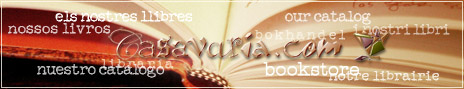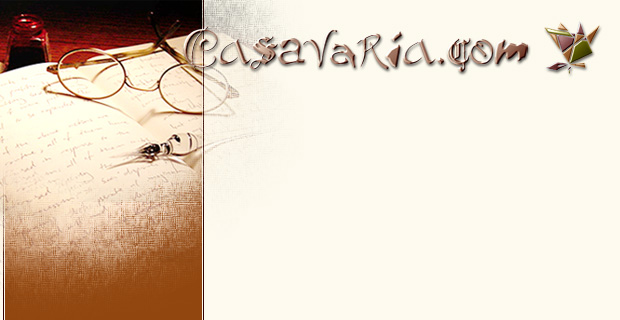Casavaria.com does not employ or permit any pop-ups through its site, or through its hosted publications. You should never see pop-up ads in your browser while you are viewing a Casavaria page. If you are seeing pop-ups when you browse, they may be triggered by visits to third-party sites or to software which may have infected your browser or your computer.
Unsolicited pop-up advertisements, if triggered by a cookie or by clandestine software lodged in your computer during web-browsing, are known as SPYWARE. Spyware is often used to deliver information about users' browsing habits to online advertisers, so they can target you with related pop-ups.
Casavaria does link some pages, and all third-party pages, to "new browser windows", so that you will see a second window on top of the Casavaria page where you clicked, but this is only intended to preserve the original page for return visit, and to delineate between Casavaria and third-party pages. Such jumps are not pop-ups and will not harm your browser in any way.
Risk of Undetected Spyware
The real danger comes from the fact that spyware can also be used to harvest passwords, private information, credit-card transactions, and even to set aside storage space on your hard-drive for aggressive computer worms and for invasive hackers. Spyware can be used to lodge e-mail launching platforms in unsuspecting servers, which then propagate viruses, worms and spyware through aggressive mass e-mailings.
The most immediate effect, and the most noticeable symptom, even before aggressive and annoying pop-up ads, is the chronic slowing of your browser or of other programs related to web-browsing. Depending on the spyware you may have, your browser could be spending most of its available RAM on sending and receiving information related to those annoying pop-ups or to your private data.
You may also see the preset homepage in your browser altered without your permission. This may provide you with an explicit warning, or it may direct you to websites that claim to be able to help you with your problem. Not all of these sites are legitimate. Be careful.
How to Combat Spyware
If you are experiencing a spyware problem. The best solution is to use a reputable anti-virus program, such as Norton SystemWorks or McAfee AntiVirus. There are many programs which deal specifically with internet cookies and other cached information from web-browsing, and some which will help you erase unwanted spyware.
Some users with intermediate knowledge of their computers will want to find out which are the offending programs and remove them from the program folder. This can be dangerous, if you are not certain that the program is spyware; it could be an obscure component in your standard operating system. So again, be careful.
Major software companies, like Microsoft, maintain regularly updated databases of security threats and software patches, to help prevent these computer parasites from getting in. Also, if you visit a website which appears to slow your browser even after you leave it, and appears to produce unwanted pop-ups, even when you have all the right tools in place. Contact their webmaster or editorial and design team, and let them know about your experience.
Educate Yourself
If you use the Internet regularly, if you transact purchases via Internet, or if it is pertinent to your business, please educate yourself about the risks of and solutions to spyware infection. The best defense comes from awareness, and once you are informed, you can make the best choice about what software or hardware solution will suit your needs and keep your system clean.
Please report any incidence of pop-ups associated with Casavaria or with a linked third-party site to: editors@casavaria.com
Site Index | FAQ | Google Search | Buy Books
All text & images Copyright © 1995-2008 Casavaria,
or listed contributor :: Casavaria Languages: Català | English | Español | Français | Galego | Italiano | Português | Svenska